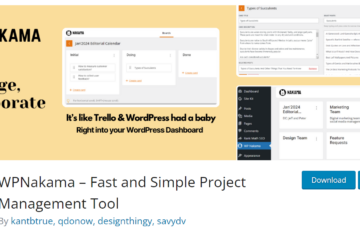Before the pandemic, many people thought the remote team style working is a new concept by digital hippies or in a more decent way called digital nomads, as quoted by one of my friends. My team from start work remotely and also advocate remote work lifestyle.
But after the pandemic, it becomes a forceful necessity to work from home, and also it shifts our thinking toward working from a non-formal place. A lot of things changing nowadays, and I hope it will be for a greater good. Nevertheless, this opened doors for some unique tools, which otherwise, we never would hear of like zoom, etc.
Thankfully, it is the best time to go remote, as now there are many tools we have for every prospect of a team’s productive collaboration. Like for chat, video conference, doc share, digital workplace, visual collaboration, product management, remote team management.
In this article, I will focus on one of these product types: the digital workplace. Digital workplaces are used for visual collaboration, brainstorming, and discussion board. You can also treat as a digital meeting board where everyone can share their ideas or contribute to what’s on the board.
These tools now become the backbone of the new era of teamwork. And my team and I have tried in this article to select some of the best digital workplaces for visual collaboration for remote teamwork.
The process that we have followed to select these tools:
We have considered and compared the following things before selecting them to feature on this list.
Features
Most of the tools listed here have some of the standard essential features and unique tools that may help you collaborate better. For example, Milanote has a storyboard template that lets you quickly map out the visuals, narration, and sequence of each scene in a fun and flexible way.
Cross-device availability
The app needs to be available on multiple devices to use it wherever you need, like on the web or mobile.
Integration
Tools need to have secure integration options to connect it with your project management apps like Trello.
Popularity
The popularity of a tool shows its market acceptance and defines its future stability and upcoming updates.
Miro
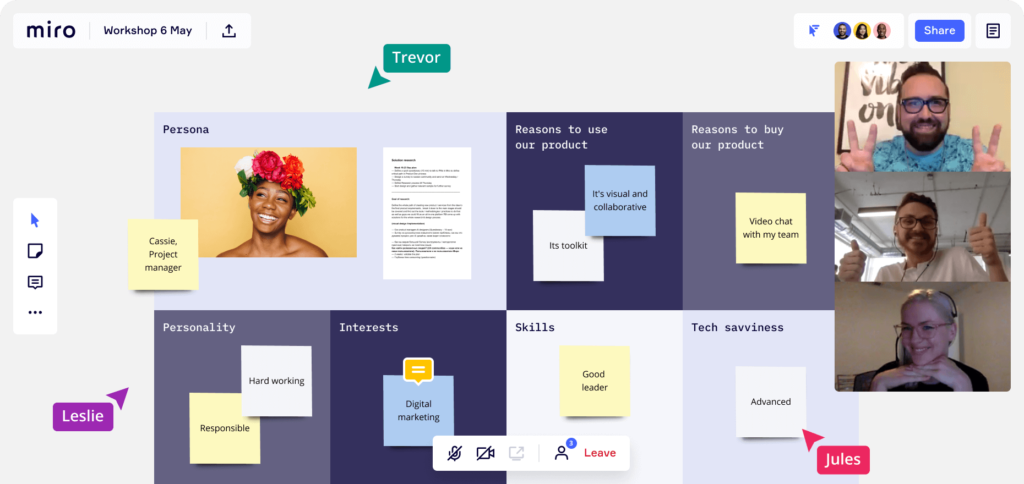
Miro is one of the most popular visual collaboration tools. It is a visual board-based system where you can choose from any number of templates or just start with a blank whiteboard.
You can use Miro for discussion, idea generation, brainstorming, UX design, team presentation, and project management.
Miro has inbuilt chat conversation and screen sharing mode with voice over feature. But the main thing which made Miro so famous is its marketplace. Using it, you can integrate your digital workplace with many other tools like Google Drive and Slack, etc.
Milanote
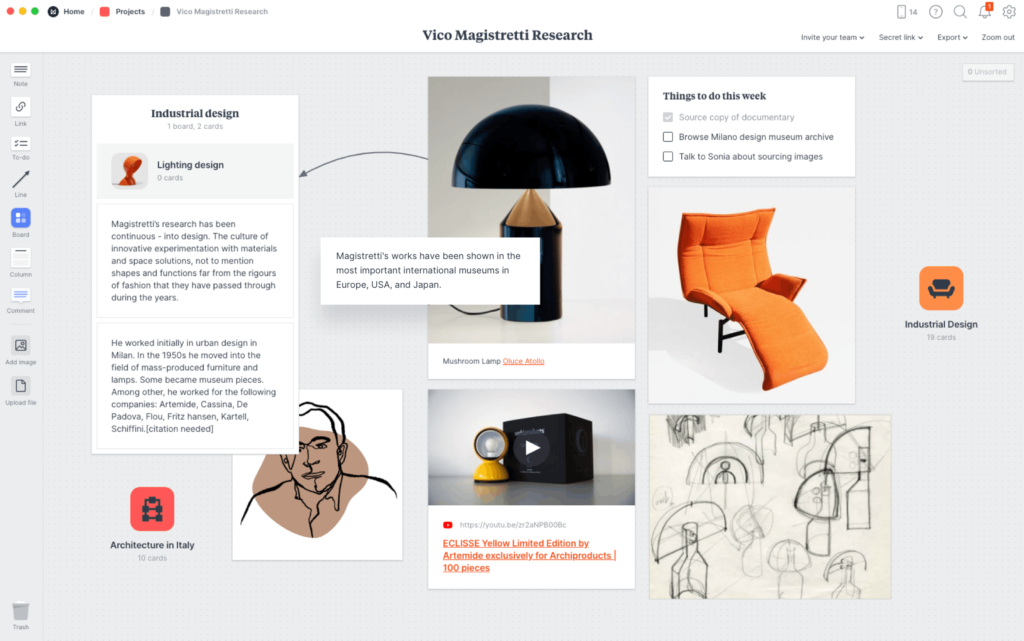
Milanote is an all-in-one visual collaboration tool to visualize, collaborate, brainstorm, and even do project management.
It is an easy-to-use tool to organize your ideas and projects into visual boards. Or, in other words, a note-taking app with a flexible drag and drop interface. It can be considered in-between traditional note-taking apps like Google docs, a whiteboard app like Miro, and an all-in-one workspace like Notion.
It is best for creative teams and projects to create a workspace for inspiration, process, collect, organize, and generate ideas, planning, and note-taking.
The best thing that Milanote has and which makes Milanote different from other visual collaboration apps is that it has pre-built templates for every collaborative work stage. For example, Moodboarding, Brainstorming, Storyboarding, Creative writing, Design Collaboration, Creative briefs, photoshoot plan, design hub plan, technical architecture, and many more.
We feel Milanote lacks one thing, and that is a whiteboard with a hand-writing tool.
MURAL
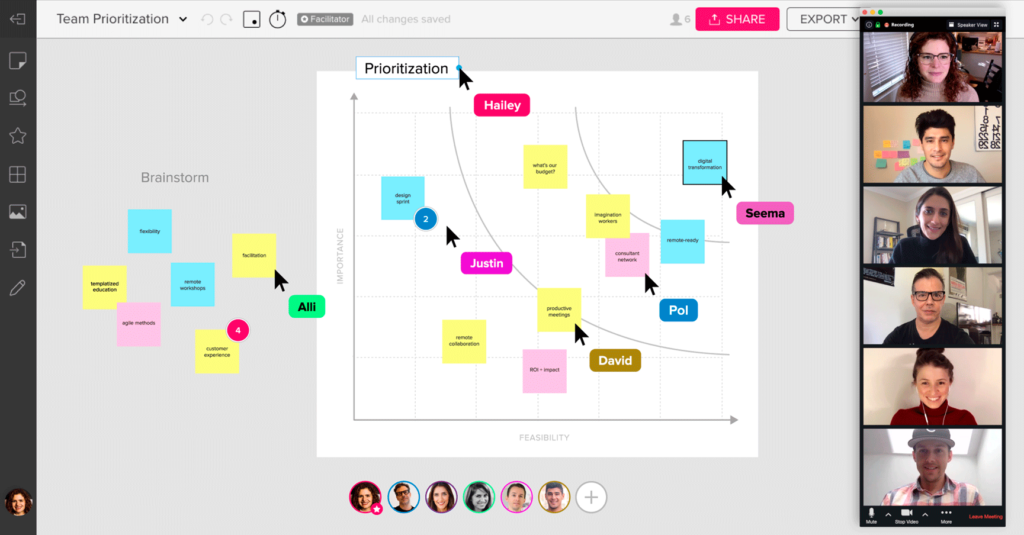
MURAL is more like a digital meeting center with features like visual collaboration, video & chat, and presentations.
It is best suitable for enterprise users as most of MURAL’s tools designed especially for larger teams. Like, it has a feature to let you create multiple “rooms” for your whiteboards and each with different permissions to limit access.
Like many other visual collaboration tools, MURAL also has multiple artboards like setup where you can set each one as a whiteboard or use a pre-built template.
MURAL’s best feature is MURAL’s timed voting session, where you can allot a number of votes to each member. And the member can vote by clicking on an object on your whiteboard anonymously.
ConceptBoard
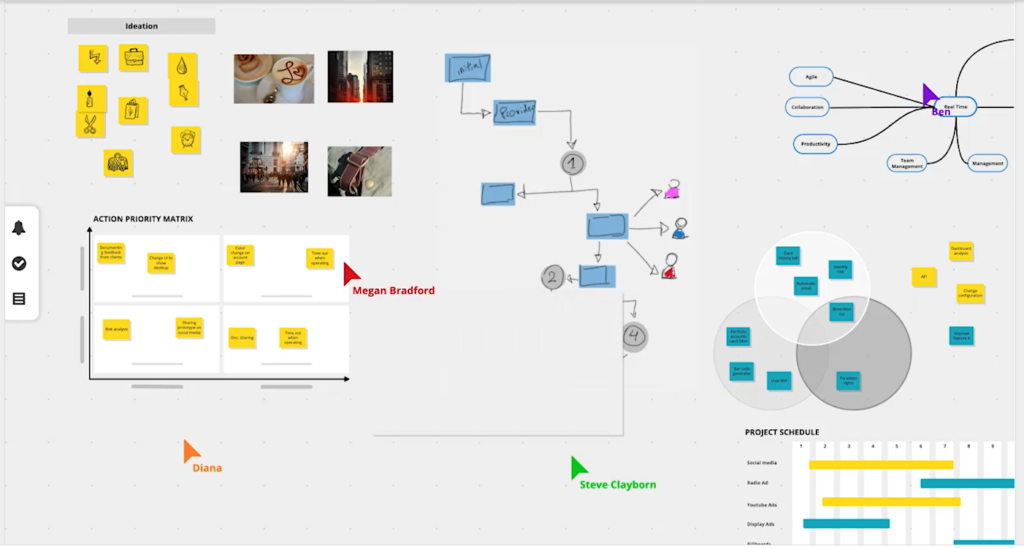
ConceptBoard is an infinite canvas for visual collaboration. It can be used as a central hub for all your content, discussion, and idea needs, managed across one shared workspace. You can create as many sections on the whiteboard. By clicking any given section in the sidebar will automatically move you to that part of the board.
You can work seamlessly and follow actions on-board, screen share, video chat right from Conceptboard.
Bluescape
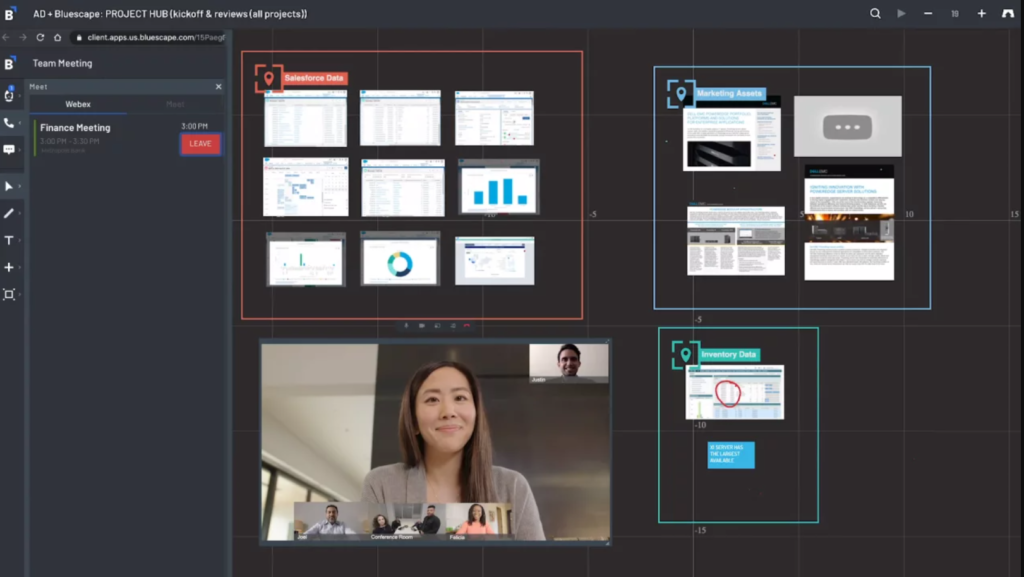
Bluescape is a virtual work platform with a customizable whiteboard visual collaboration tool for enterprise users.
Bluescape allows your employees to use all the tools they already know within a single infinite visual board. This impressive feature helps employees reduce the cognitive load from constantly switching between applications and increasing overall productivity.
Other options
Many other tools are also available online for visual collaboration, which is not listed here but is also great.
You can also use other online collaboration tools. Like you can use collaborate design tools like Figma or Adobe XD for visual collaboration. Or, you can use digital note-taking apps like Notion for digital collaboration.
But both lack some basic but must features that a visual collaboration tool needs to have. Like Figma can be work as a great visual board, but it lacks project management, team chat, pre-built templates. And Notion lacks a flexible collaboration approach and whiteboard.
Outro
Every tool has its own pros and cons and can’t be considered one shoe fit for all. Miro and MURAL are great tools for extensive team collaboration, but we find its UI a bit distracting. Whereas Milanote is a simple, easy-to-use tool but lacks a whiteboard with a free-hand pen drawing tool for discussion.
At qdonow, we use Milanote for visual collaboration, brainstorming, idea generation, and even use it to organize user feedback, new ideas, and find what to make next. For a small team like ours, Milanote is an excellent choice with comparatively lower pricing.
If you like to make your visual collaboration more effective, we recommend reading this article from AJ&Smart published on WORKSHOPPER website.
I have used Writemapper and Grammarly while writing this article. If you want to know about the best writing and proofreading tools then we recommend reading this article.