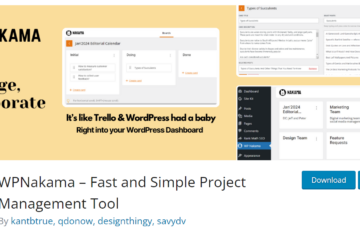As per an estimate there more than 455 million sites use WordPress which is about 64% of the total websites on the internet. WordPress is by defacto the primary choice for many to run their websites, blogs, and even run their entire business. WordPress is that powerful.
Its popularity also attracts numerous hackers to gain access to various WordPress sites. WordPress is quite safe but for more security from malicious users and many attacks you can use WordPress security plugins.
But there is one more type of attack that many malicious people use to gain access to your website which is through predicting your password.
Nowadays just keeping your password strong and at a safe place is not enough. You need to implement an extra layer to safeguard your website and online business. At this place, Two Factor Authentication comes in handy.
2FA or Two Factor Authentication adds an extra layer over your password to make it safer and extremely hard to crack your website access.
Unlike passwords, two-factor authentication (2FA) is a two-step process that requires two or more proofs to identify you before granting website access.
After implementing 2FA on your WordPress website you need to first enter your password and then on the next step do something like entering a 2FA code generated through a 2FA Authenticator, Scan QR Code, verify e-mail, hardware key, push notification, or OTP password sent by SMS or an email.
WordPress by default doesn’t have a 2FA tool. You need to use a third-party plugin to enable it on your website. There are many 2FA WordPress plugins but not all are safe or that good.
We have curated a list of the best WordPress two-factor authentication (2FA) plugins out there so that you don’t need to.
- Google Authenticator
- Shield WordPress Security
- Wordfence Security
- iThemes security pro
- WP 2FA
- Two Factor Authenticator
- Rublon Two-factor authenticator
Google Authenticator
There is no official google authenticator plugin by Google for WordPress but there are a few great WordPress plugins that can help you with it.
The google authenticator WordPress plugin gives you two-factor authentication using the Google Authenticator app available for Android and iPhone.
You can set up 2FA on a per-user basis. Setup the plugin, scan the code through your Google Authenticator mobile app and that’s it.
Two-factor authentication by:
- Google Authenticator app
Shield WordPress Security
Shield WordPress Security plugin is an all-around security plugin that offers two-factor authentication (@FA and MFA). You can authenticate through Email, Google Authenticator, Yubikey.
Two-factor authentication by:
- Google Authenticator App
- Yubikey
WordFence Security
Wordfence security plugin is a complete WordPress security suite to provide all-around security and prevent your website from all kinds of attacks and malware.
It provides a WordPress firewall, security scanners, and other security tools along with login security through two-factor authentication.
Two-factor authentication by:
- Any TOTP-based authenticator app or service
iThemes Security
ithemes security plugin is a complete security suite for WordPress, similar to wordfence and shield plugins.
iThemes two-factor authentication feature makes your WordPress login nearly impenetrable. It allows you to authenticate through, mobile apps, email, and backup codes.
Two-factor authentication by:
- Backup codes
- Any TOTP-based authenticator apps like Authy, microsoft authenticator, Zoho authenticator and google authenticator etc.
WP 2FA
WP 2FA enables two-factor authentication (2FA) on your WordPress site login to protect you and your team from brute force attacks, automated password guessing, compromised passwords, and weak passwords.
two-factor authentication methods:
- TOTP apps
- out-of-band email
- Backup codes
Two-Factor
The two-Factor authenticator plugin is a simple to use authentication plugin. It enables one or multiple two-factor authentication providers for your account.
Two-factor authentication methods:
- Email codes
- TOTP (Time based one-time passwords) app
- FIDO Universal 2nd Factor (U2F)
- Backup codes
Rublon Two-Factor Authentication
Rublon two-factor authentication plugin always you to quickly implement two-factor security on your WordPress website.
Two-factor authentication methods:
- SMS
- Phone call
- Push notification
- Hardware tokens / Yubikey
- TOTP apps like google authenticator
- Shortcodes
Conclusion
In conclusion, it is better to be safe than regret. And when your primary source of earning depends on a digital platform then it becomes essential to protect it at all costs.
An extra step can prevent you and your business from suffering. An extra layer of 2FA on your website will keep malicious people out of your website and you can work with peace of mind.