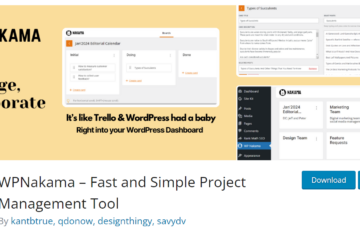To run a successful blog or business, social media presence is very important. It helps you to continuously engaged with your user. It also helps you to build your brand. For a viral and eye-catching post, you need to have an eye-catching banner. It helps and makes easy for a brand to catch attention on social media.
The traditional tools like photoshop and illustrator are powerful but not flexible, expensive and not easy to handle for a beginner. If you’re a professional blogger, startup or brand and looking for a simple yet an amazing online tool to create amazing social media banners and graphics then this post is just meant for you.
At QDONOW, we have used many such tools and analyzed their pros and cons. In this post, we are sharing our views on the tools that we feel are great! and best suitable for professional bloggers.
Adobe Express
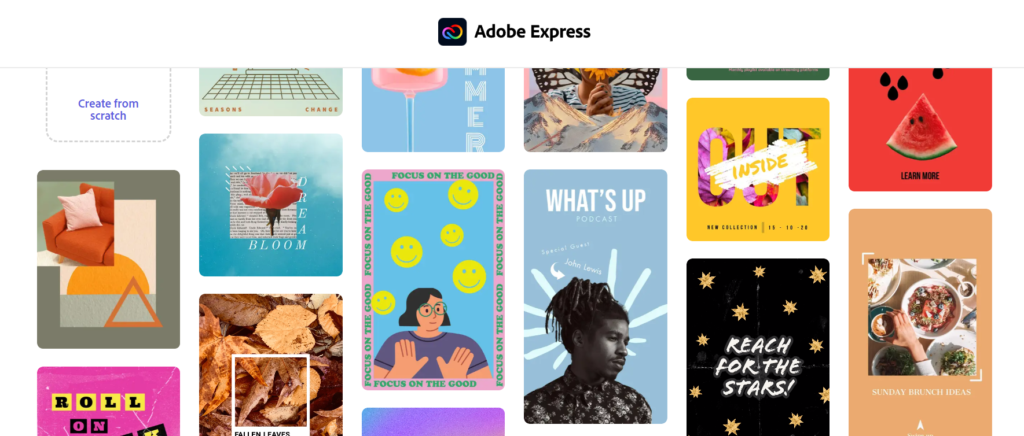
Adobe Express is an amazing tool to create stunning social graphics, banners, flyers, posters and more. All it takes is a couple of clicks and you have a pro looking final product. It’s simple interface and many features makes it one of the most powerful online tool.
Pablo by Buffer
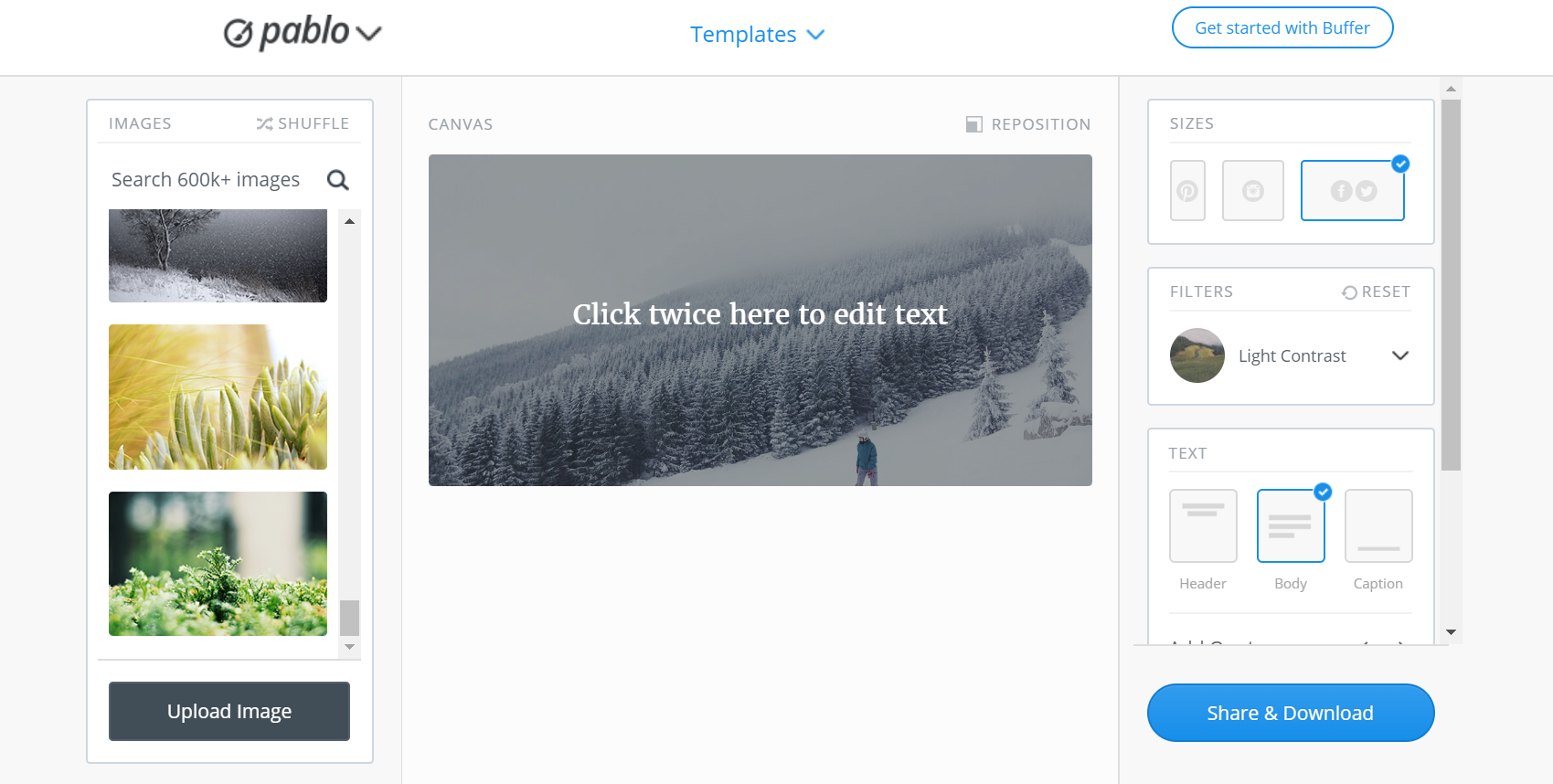
If you are a beginner or don’t want to tackle much hassle to create a simple social media banner, then it is the right tool for you. Pablo is a straightforward tool with features like inbuilt Unsplash’s image search and add functionality. You can easily download, share on social media sites or schedule it on Buffer. And most important, it is a free tool, and you even don’t require to signup for this tool. Visit the website and use it as you may like. But there is one significant drawback in the tool, and that is, it doesn’t have many features. You can only change the location of the text and gradient of the image if you require more functionalities or need a custom-designed banner, then this tool may not be the best option for you.
Canva
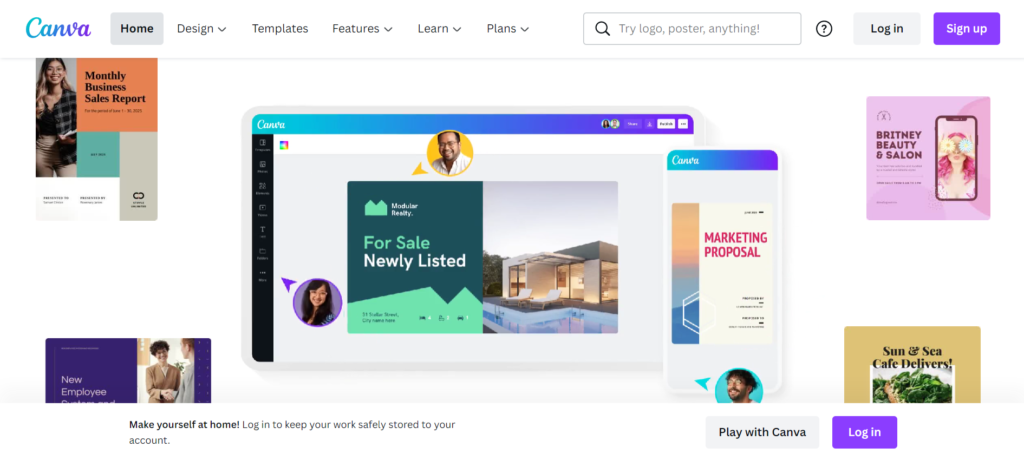
It’s motto “Amazingly simple graphic design software,” says it all. Canva is really an everyone tool for graphic design. You can make social media banners on Canva in minutes without any trouble.
DocHipo
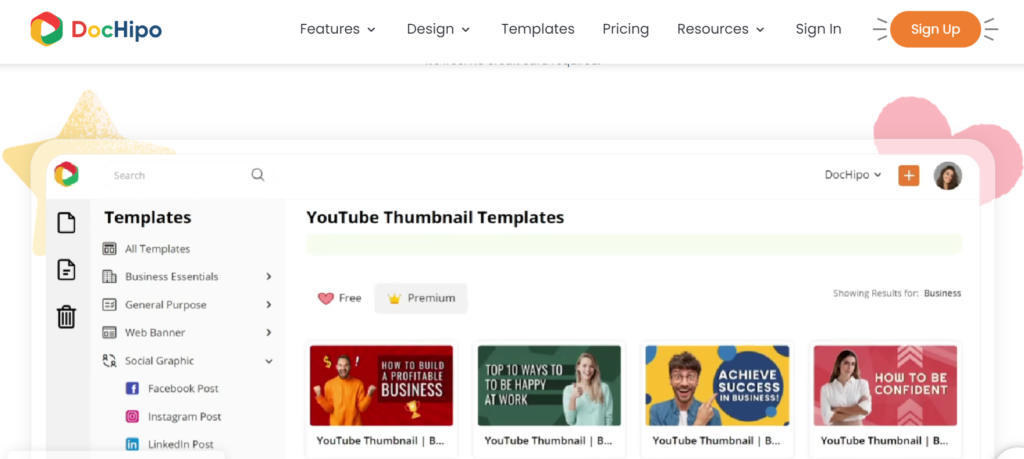
DocHipo is a free drag-and-drop online graphic design software that you can use to create social media banners and many other digital assets like infographics, flyers, logos, etc.
It also offers many amazing inbuilt features like background remover, photo editor, and hundreds of design widgets and assets so that you create stunning designs for your business without any worry.
Design Wizard
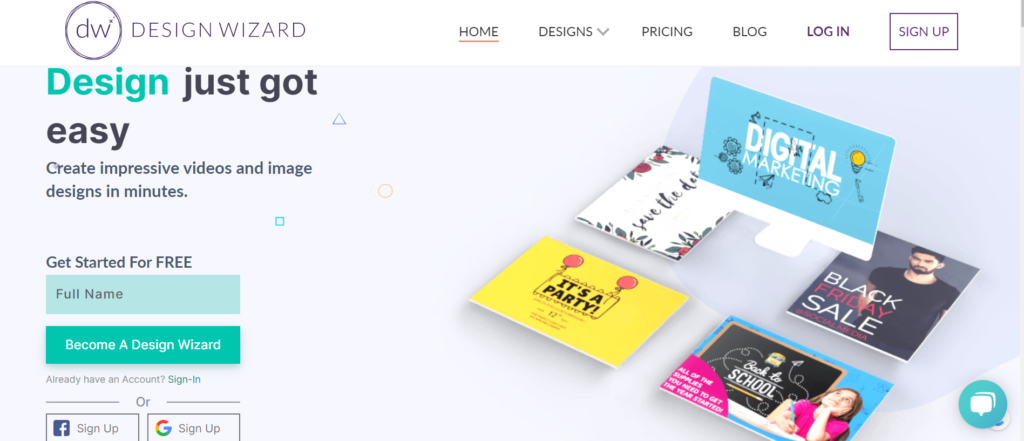
Design Wizard is an online graphic creation tool with many pre-built templates and images to reduce the design time and make it easy to make endless designs and share them on your social profile. It is not just to make social media banner and graphic design but also you can create videos on this tool. Moreover, it provides online training and webnairs. Design Wizard is a complete package for marketers.
Youzign
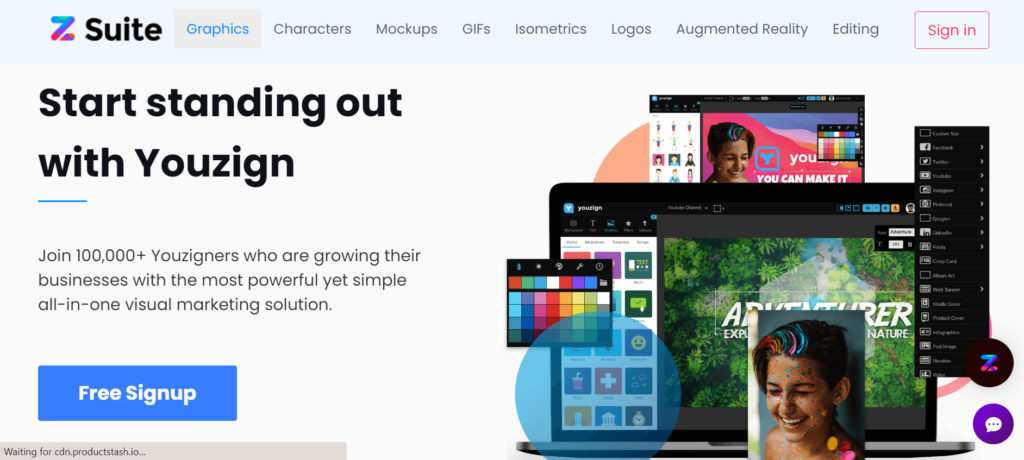
Youzign is easy to use design app that lets you create any design you need, including Create graphics for ads, social media covers, banners, videos, Kindle covers, eBook covers, blog graphics, business cards, flyers, coupons, memes and more in minutes.
Ripl
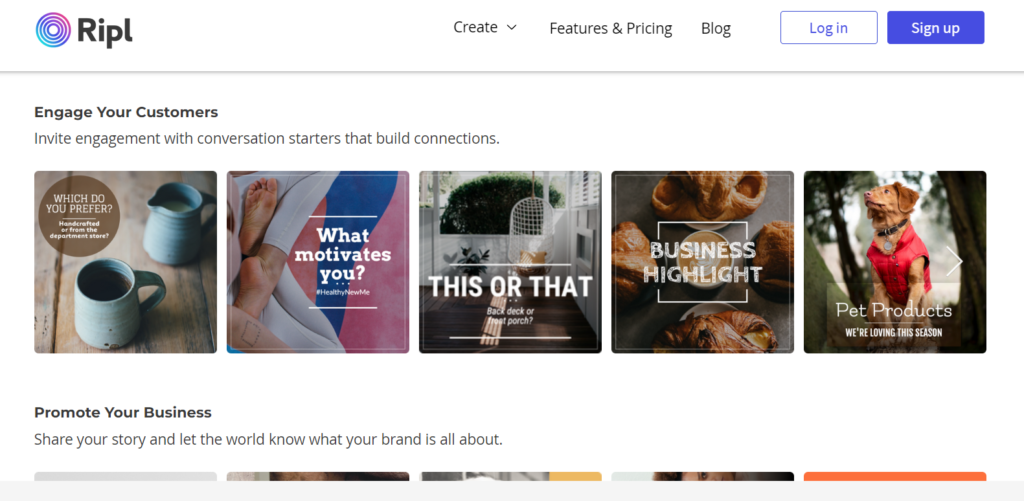
Ripl is the mobile app that helps you to create engaging social media banners with personalized animated video posts.
Our Pick
We believe Adobe Express is an amazing tool with powerful features and of-course its connection with Adobe’s CC cloud which gives him an upper hand and makes it a tool to easily create as well as share. But if you are a blogger then we will recommend Pablo by Buffer for you.