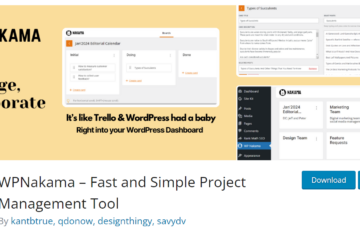The weapon of a professional content writer is their highly engaging and informative content. All the superheroes need a sidekick, and for professional bloggers and writers, text editor’s does the job. Text editors help the writers to focus on their idea to write in words while removing all the distractions and also provide essential tools to help them write better.
All the content writers I know use text editors for power writing. Even, I use text-editor called Writemapper for streamlining my content writing. It helps me first to visualize the flow of the content and then write the content in bits and then merge them with a single click.
Nowadays, there are many text editors out there with their unique features for their niche of audience. So it depends on you which type of writer you are and what are the features that you give utmost priority.
I have handpicked some of the most influential and popular text editors.
WriteMapper
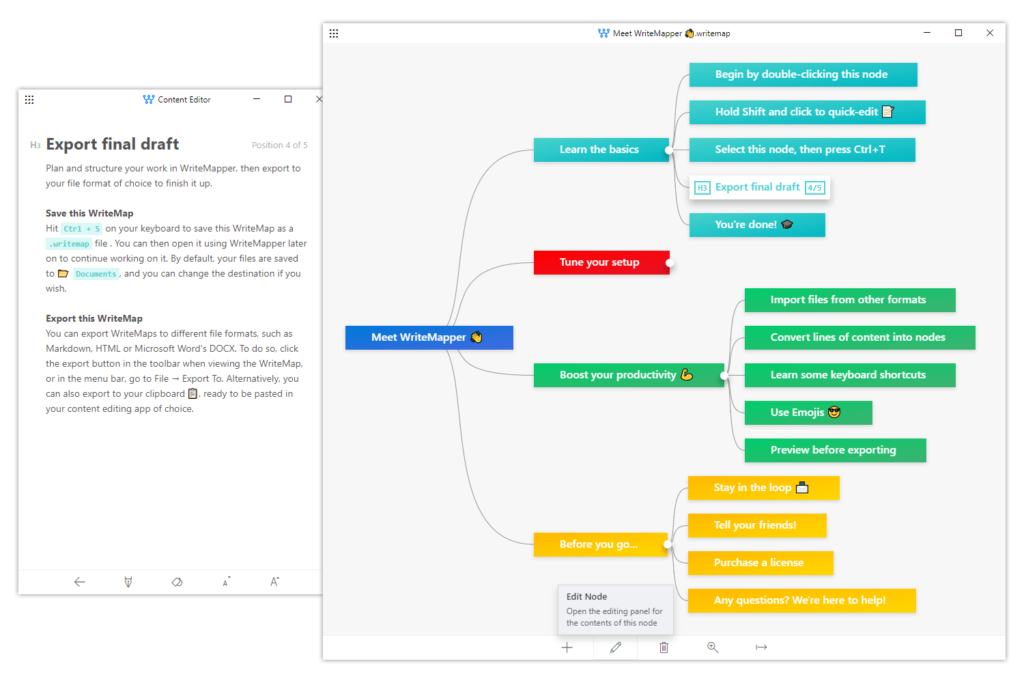
WriteMapper was built to leverage the visual nature of mind maps to give you a bird’s-eye view of your content structure. Just one glance is all it takes for you to get a good feel for the flow of your work. Each node on the mind map has a content section you can jump in to edit at any time. Besides being able to style and format your writing however you like, you can also edit the title of each sub-point from this view as well.
OmmWriter

OmmWriter is a tool which makes it easier for you to concentrate. Based on a natural setting, it effectively insulates your mind from distractions and sets up a direct line between your thoughts and your words.
Writemonkey
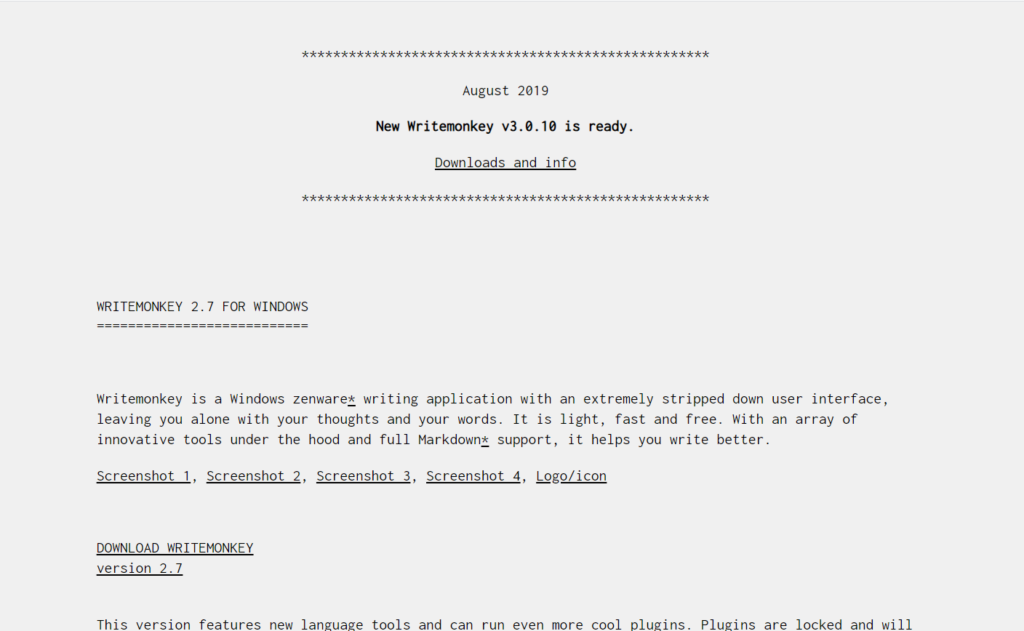
Writemonkey is a Windows zenware writing application with an extremely stripped-down user interface, leaving you alone with your thoughts and your words. It is light, fast and free. With an array of innovative tools under the hood and full Markdown support, it helps you write better.
Word + Grammarly
Any word app with Grammarly is one of a hack tool for text editing. It helps you with proofreading in the real-time. But if you kind of a guy like me who don’t like interruptions in-between the writing session then it may not be a good choice for you. Also, most of the word editors like Microsoft Word and Google docs have distractions and sync issues.
Our Pick
As per my Grammarly account stats, I’ve written 462K words in the last year. I don’t write much but I write regularly.
In the past few years, I have used many tools to streamline my writing. At initial days, I’ve used sublime for distraction-free writing but it lacks many features as it is meant for development purpose and not for content writing.
Then I shift to MS word + Grammarly and then Google Docs + Grammarly. Both are not that good if you like distraction-free writing.
Then I started using Notion but lost an entire article due to sync issue.
After that, I used Evernote, OneNote and Dropbox paper. Not satisfied with any one of them as they lack basic proofreading features and not really meant for power writing.
Now, I’m using Writemapper and I think I found a correct match for me. The main feature of Writemapper is its content visualization feature. You can first create a flow of the content and then write the article in small pockets and then merge them to create an article. Also, you can export it directly into HTML, text file or word file. It also supports markdown which is a must feature for me.
I also like Writemapper’s UI, quite clean and don’t have irrelevant bars or sidebars. After writing on Writemapper, I just copy the text and paste it on WordPress and use Grammarly for proofreading. Then the only drawback that I feel it has, and that is it doesn’t support Grammarly like you can use Grammarly directly into MS word.
Conclusion
We have scratched only the surface. There are many great tools, each with their own pros and cons. We have listed above only those that we found great for power writing.
Apart from the listed tools, You can also use an app like the notion, Grammarly Documents, OneNote, Dropbox Paper, Evernote. But all these tools have sync issues and you may lose your content due to it. (It happened to me many times). So I don’t recommend it to for professional writers.
You can also use developer text-editor tools like Sublime, VS Code, Notepad, Atom etc. These tools are great for simple writing needs but not recommended for professional writers as they don’t support markdown by default and also don’t has features like spellcheck and proofreading.
Also, there are tons of other similar apps which may left. If you like to suggest any other tool which you feel deserve to be here then kindly comment about that tool in the comment section below and also tell us why you like it.